My submission to Stacy Fischer’s After-Before Friday Forum is a photograph I made last year along the Oregon coast. Thor’s Well, described as a large salt water fountain driven by ocean tides, is fairly popular with local visitors but is not found in most guidebooks. When conditions are right, around high tide, it can be pretty spectacular and sometime dangerous during stormy or icy weather. The desired effects occur at high tide when waves surge into an underwater cave beneath the rocky shoreline. The wave, with no other exit, explodes through the large hole in the cave’s roof, collapses, and then flows back into the cave. I decided that high tide at sunset would be the best time to capture an image. I wanted to give a sense of the flow of water so after several experiments with different shutter speeds, I settled on 1/20th sec. There was an overcast sky overhead with a slight opening in the west that allowed some of the sunset colors to very softly paint the surface of the water as it flowed back into the chasm. The initial result is shown below. (Technical data: Nikon D800e on a tripod with a 70-200mm f/2.8 lens extended to 70mm; exposure 1/20th sec. @f/11, ISO 800)
Original RAW Image
The opening is about 15 X 20 feet and the trick was to get pretty close, but not too close. Using a 14-24 wide angle would require getting a little closer than I considered wise. And the results didn’t capture the drama as well as I would have liked. I was looking down into the mouth of this abyss and the wide angle made it seem the view was from 100 feet away. I switched to the 70-200 telephoto and liked what I saw at 70mm. Cropping out the horizon was a conscious decision.
After opening the image in Adobe Camera RAW (ACR), I made a number of adjustments to open up the darker segments and restore the subtle warm tones that I had seen when taking the picture. The Figure below shows a screen capture of the ACR window with the adjustments I made (red arrows).
ACR Dialog Window with Adjustments
The next step was to open the image in Photoshop and the image at this stage is shown below. It seemed to be about where I wanted it, but it needed just a touch more saturation.
As a final step, I added a Hue/Saturation Adjustment layer as shown in the Figure below. I moved the slider to plus 33 (red arrow) which brought out the blue of the water in shadow and the warm touch of sunlight on the water in the foreground. The blend mode (blue arrow) was set to Saturation.
Adding a Hue/Saturation Adjustment Layer
That was it. The final image is shown below. The overall time required was about 15 minutes, a lot less complicated than the star trails image from last week.
Final Image
Again, I would to thank Stacy Fischer for keeping this forum running. Please check out the excellent submissions by the other contributors at her Visual Venturing blog.


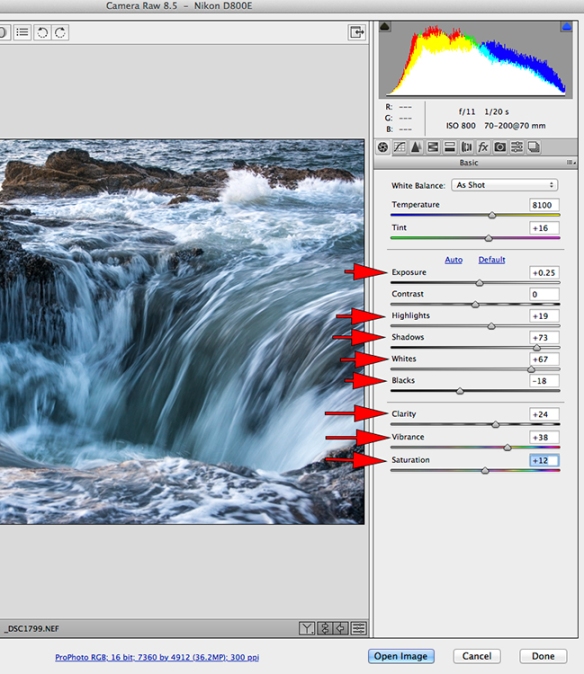

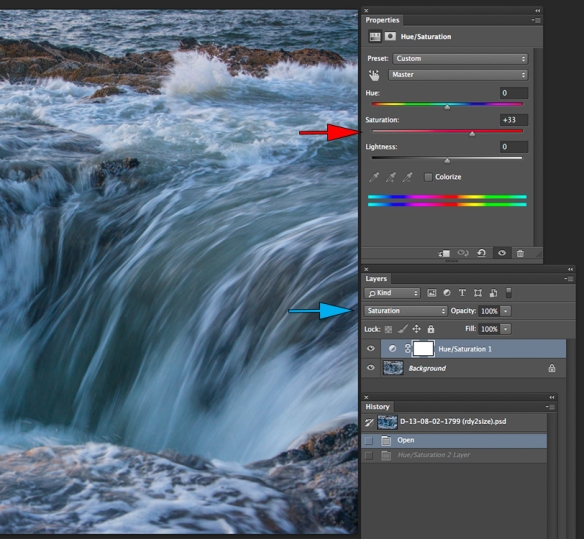

another great image Robin. I love the contrast between the flow of the water, the colour of the water is also beautiful.
LikeLike
Beautifuk image Robin 🙂 Brilliant job with the editing. The colors in the finished photo certainly enhance the whole image.
LikeLike
Thanks very much. I appreciate your visiting, and taking the time to comment.
LikeLike
Pingback: After-Before Friday Week 17 | Visual Venturing
Thanks for not only sharing your processing decisions but also your shooting decisions. This is a very dramatic image and I can almost hear the roar of the surf and feel its power!
LikeLike
Thanks, very much. It was one of my more exciting shooting experiences.
LikeLike
Simple editing is fine,when it is a well captured image.
LikeLike
Thanks very much. I agree with that sentiment, for sure.
LikeLike
Truly fantastic. I had not realize till now that a lot of calculation and accuracy goes behind photography.
LikeLike
Thank you, I appreciate your stopping by. Hope to see you back again.
LikeLike
The power of nature is just magnificent, and I’m thrilled that you have captured it and shared it in such a wonderful photo, Robin. Your edits are so basic and yet make a world of difference in the quality of the final image. Thanks for explaining your decision regarding your choice of lenses.That added bit of information is something I will store away should I ever have the opportunity to photograph something similar 🙂
LikeLike
When you have a great image as a starting point, you need very little to do. I like your detailed description of post-processing.
LikeLike
Thanks very much, I’m glad you found it interesting.
LikeLike
Beautiful image, showing the power of the water superbly. I would have pleased with the original image, but you have really brought it alive with your processing. Also, really interesting to see all the steps you used, I have yet to brave photoshop, just finding my feet with Lightroom. Thanks for a great post Robin.
LikeLike
Thanks very much for commenting. Actually, if you are working with Lightroom,a number of the tools in the Develop module are very similar to the tools in Adobe Camera Raw, the ACR Dialog window shown above. Unfortunately, the tool names are mostly different and the arrangement of the window is completely different. But a lot of the same stuff is going on.I didn’t realize this until I looked at Stacy Fischer’s posts in her “After-Before Friday Forum” series. Here is an example: http://visualventuring.com/2014/08/15/after-before-week-13/
LikeLike
Pingback: After-Before Friday Week 18 | Visual Venturing
WOW I love this image xx beautiful xx
LikeLike