It’s Friday, and time for all post-processing aficionados to gather around the campfire at Stacy Fischer’s Visual Venturing Emporium to swap stories about their creative wizardry. My submission to the ritual is a simple tale, an homage to Mother Nature’s renewal of life cycle, also known as spring, here in Virginia. All of the other stories are centrally located for your convenience at Stacy’s site, and the link to them is located at the end of this post.
The cherry blossoms are fading here, but the dogwood, redbud, and Virginia bluebells are emerging. And soon we will see the English bluebells, at least where they have been planted. Looking back to last year, the English bluebells were at their peak on May 8th as I found when looking for a timely example for this week’s ABFriday Forum. As I recall, a bit of stealth was required to sneak into the backyard of a nearby house, and there was time for only a few exposures. The image chosen was opened in Adobe Camera RAW and the original version is shown below.
Original Unprocessed Image
(Technical data: Nikon D800E on tripod with 70-200mm f2.8 lens extended to 200mm; Exposure: 1/4 sec. @f/16, ISO 100)
After setting the White and Black points, some additional tweaking was necessary. Highlights were reduced (-70), Shadows opened up (+23), and I pushed harder than the usual +30 on both Clarity and Vibrance (+43 on both). The result is shown below.
After RAW Processing
From here, it seemed only two changes were needed. First, a slight increase in overall contrast,which was accomplished with the Adjustment Layer Curves option, selecting the preset “Linear Contrast” and the blend mode stayed at “Normal”. The result, shown below,slightly darkens the green foliage at the top and the rocks near the waterfall.
After Overall Curves Adjustment
But the foreground is still way too bright. So, using the polygon lasso tool, the lower half of the image was selected and a second Adjustment Layer Curves was used. The image below shows the area in red that was was masked from the effect of the adjustment. The setting on the adjustment layer is indicated with the blue (teal) arrow.
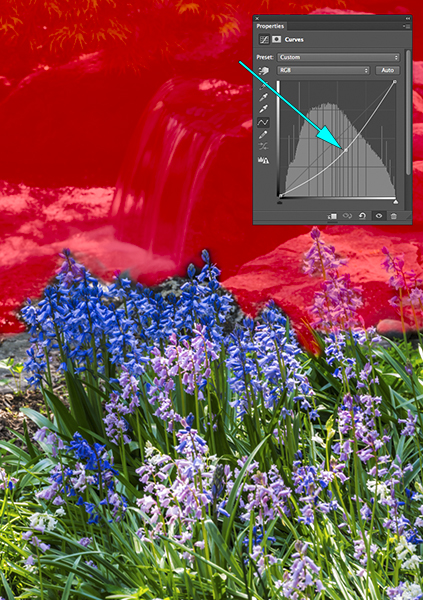 Curves Adjustment on Foreground
Curves Adjustment on Foreground
This seemed to be sufficient and the final result is shown below.
Final Result
Please take a look at the submissions by other participants at Stacy’s Visual Venturing Blog by clicking here.
Keep shooting….





Pingback: ABFriday Week 45/May One Photo Focus Reveal | Visual Venturing
As with many people this week, the subtle adjustment really help boost the image. Nice shot and editing.
LikeLike
Very nice, Robin. Subtle changes have greatly strengthened your picture this week with nice overall tones and a beautiful colour saturation.
LikeLike
Thanks very much, Katie. I appreciate your comments.
LikeLiked by 1 person
Your edits really gave the image more depth. I love that you stealthily snuck into the neighbor’s yard, yet you used your tripod and made long exposures. Heehee. 😀
LikeLiked by 1 person
Thanks, I appreciate that. Yes, the telephoto helped; otherwise I would have been really close to the flowers.
LikeLiked by 1 person
nice job Robin, I sometimes forget that adjustment layers can be used to edit just part of an image, usually I make the adjustment, then mask out what I don’t like! making the selection first makes so much more sense! Thanks for the reminder.
LikeLike
Thanks, Janice. Yes, the selection tools often make it easier, especially when using a Wacom pen and tablet.. Sometimes I use a variation of the approach you described when the selection is complex, such as numerous cherry blossoms scattered across a tree limb. I’ll select one bunch, which masks out everything else, and then apply the adjustment. Once the adjustment is calibrated, I use the paint brush tool to eliminate the mask on the rest of the cherry blossoms (or whatever). I got the idea watching an oil painter happily dabbing her brush across a big canvas and in less than a minute there were all these flowers.
LikeLiked by 1 person
it’s all beutifull
LikeLike
Thank you very much and thanks for visiting.
LikeLike
you are welcome
LikeLiked by 1 person
Subtle but powerful changes, Robin, that just make the flowers pop and beautiful light appear across the blooms! What a lovely garden to sneak into 🙂 And thanks for the reminder about the Wacom pen and tablet. You told me last fall I should invest in one of those but I didn’t really understand the power of it until your explanation here!
LikeLiked by 1 person
Thanks, Stacy. The pen and tablet have been a huge help. Once you get the hang of it, going back to the mouse feels like using a meat cleaver to slice a tomato.
LikeLiked by 1 person
Robin, I think you might have just written the perfect ad copy for Wacom 😀
LikeLiked by 1 person
Thanks! Think they might give me a free one? Probably not, their lawyers will warn them about those litigious knife manufacturers.
LikeLike
Which tablet do you use?
LikeLike
Looks like more and more people are processing much more subtly lately. It certainly works here.Anything flashy would have ruined the image. Beautiful!
LikeLike
Hi, Emilio, Thanks for visiting and for the comments. To answer your question in the other thread, I use the Wacom Intuos 3 tablet. It was recommended in a workshop (can’t remember which one) and I’ve been happy with it.
LikeLiked by 1 person
Never heard of it. I just bought a laptop that doubles as a tablet but if you look at the screen from different angles the image can get darker or lighter so I don’t think I can work on it with my photos. I’ll look into the Wacom Intuos 3. Thanks!
LikeLike
This selective adjustment thingy looks really useful, I need to start learning stuff. Overall, a beautiful edit, with just the right amount of editing.
LikeLike
Thanks very much. In the olden days with enlargers, chemicals, and trays, they called this kind of thing “dodging and burning.” One of the drawbacks, of course, was the lack of an “Undo” capability.
LikeLiked by 1 person