The philosophy of the After-Before Friday Forum is to discuss how to take an image you’ve captured and change it into the image you want it to be. Usually, the approach is to make the changes during “post-processing” where the original image is optimized using Lightroom, Photoshop, or some other software program(s). But there are no rules, so this post will have a new wrinkle—how to improve the original image by evaluating your results in the field and making some significant changes on the scene before you get anywhere near a computer.
“Before” Image
The first image of this scene (Theodore Roosevelt National Park in North Dakota) is shown above. It is what I call a “Parking Lot Shot.” I saw the scene, liked the leading line of the path up the hill as it curved around the tree on the hill, and stopped the car to take the shot. But I wasn’t thrilled with the result. There was something missing. The empty sky looked….well, empty. Behind me was a path up another hill that would give a different angle so I walked up that hill and realized that there was a totally different scene waiting to be captured. I took the shot and liked what I saw much better. A little more work would be needed in Photoshop, but this one seemed to have more promise.
2nd Image, from the Hillside Above
On returning home, the first step was to give a small boost to the overall contrast, and I used a Curves Adjustment Layer. I chose the Linear Contrast preset (red arrow), left the Blend mode on the default setting of “Normal” (yellow arrow) and the Opacity at 100% (green arrow). The screen capture below shows the settings.
Adding a Curves Adjustment Layer
Next, it seemed that the greens needed a little punch to restore the look of what I saw that afternoon so a Hue/Saturation Adjustment Layer was used, with the colors set to “Green” (green arrow), the Saturation to +42 (yellow arrow), the Blend mode on the default setting of “Normal,” and the Opacity at 100%. The screen capture below shows the Hue/Saturation settings.
Adding a Hue/Saturation Adjustment Layer
The mountains and sky in the background were too light, and a gradient filter effect was the logical way to go. I created a new layer, selected a gradient (foreground to transparent), and dragged the mouse down to the large tree (red arrow). I have promised in the past to do a more detailed discussion on the gradient tool, and I still intend to do so. But not today. I chose “Soft Light” as the Blend Mode (yellow arrow) and left the Opacity at 100%. The settings are shown below.
Using the Gradient Tool
But the sky at the very top edge still was a bit too bright. So the Gradient Tool was deployed one more time. But only with a slight touch. The mouse was dragged down a very short distance, the Blend Mode was “Soft Light” again, but the Opacity was cut back to 80%. The final result is the “After” image for this week and is shown below. The differences from the original “2nd shot” are small, but the difference between the first and second locations is pretty substantial.
So, it often is a good idea to evaluate initial results in the field and make some adjustments in the point of view rather than passing the buck to Photoshop right away. Or, as I like to say….
Keep Shooting…..
Check out the submissions of the other participants this week. There is always something interesting over there from some very talented photographers. You can find them by clicking here.



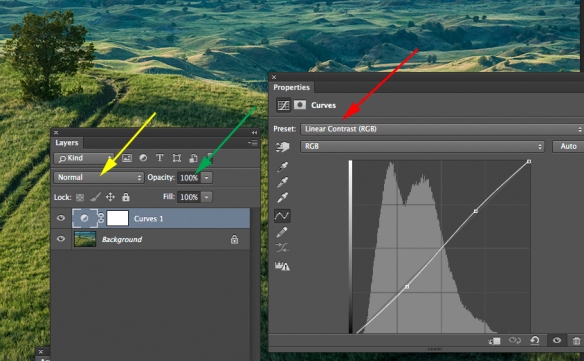
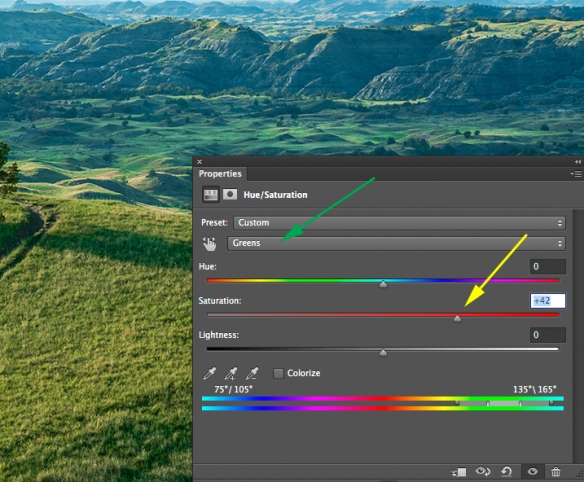
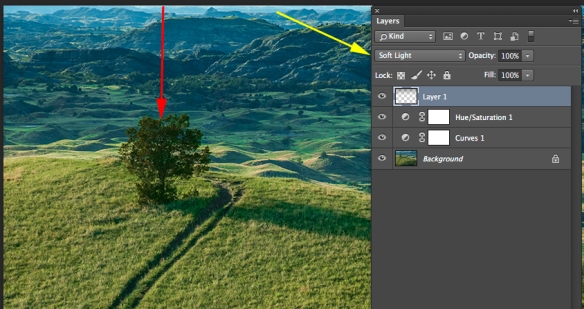

Pingback: ABFriday Week 50/June One Photo Focus Reveal | Visual Venturing
The first shot was interesting, but the second one certainly has more detail and stuff going on. Very good job on the editing too. Love it.
LikeLike
Thanks, Mary. It’s great to hear the different reactions from viewers. I appreciate your taking the time to comment.
LikeLike
Ha! You fooled me, Robin. Here I thought you were going to do something sneaky and transform the second shot somehow into the first 🙂 What a wonderful illustration of the rewards of “moving one’s feet”! As you say, the changes you made were subtle, but make a world of difference. Unbelievable shots. Where was this??
LikeLike
Thanks, Stacy. Nope, unfortunately I couldn’t find the Photoshop tool that emulates a drone flight, but I bet Adobe will have one soon The images were taken in mid-June a few years ago on a month-long road trip to the northwest Pacific coast. We were in Medora, ND and the images are from Theodore Roosevelt National Park. Ironic that last week’s images were taken from Theodore Roosevelt Island on the Potomac River.
LikeLiked by 1 person
Month-long road trip sounds like heaven to me, Robin 🙂 Thanks for sharing the location info. Another place to add to my bucket list!
LikeLike
The first shot is a mystic story, the second one a wonderful view.
Both has its worth. I like the first one, but I would work on it,too 🙂
Greetings,
Ulli
LikeLike
Thanks very much for the comments and for visiting. I see your point about the first image, and I did some additional editing on it (not included in the post). But climbing the hill to get a different view reinforced for me the importance of continuing to look at a scene for alternate approaches.
LikeLiked by 1 person
🙂
Have a nice weekend,
Ulli
LikeLike
I really like your edited version. 🙂
LikeLike
Thanks very much, Cee. I appreciate your comments. I’m glad you liked it.
LikeLike
What a wonderful scene to come across unexpectedly, and with no hint of it in the first shot. Sure does pay off to rethink the image on the scene.
LikeLike
Thanks, Lynne. Yes, it was a lucky find. Theodore Roosevelt NP is a big place, and actually has three sections, with a fair amount of distance between them.
LikeLike
Stunning result Robin and a much better point of view in the second image. Like the subtle adjustments.
LikeLike
Thanks very much, sometimes the military adage of “seizing the high ground” can be applied in landscape photography as well.
LikeLiked by 1 person
You fooled me too! I thought you were going to make a composite with the first image to create the second image. But you are absolutely right that moving, looking behind you, working the shot, does make a big difference. 😀
LikeLiked by 1 person
Thanks! Yes, a composite would be a neat trick, but I often have to remind myself to stop and think about a totally different approach. It can be especially hard when you think you have a really good vantage point to start with.
LikeLiked by 1 person
I like your take on this, Robin 😉 The second point of view gives us an idea of the scale and shows the wonderful landscape behind, I love the soft light on the hills, just beautiful! I also like the minimal composition of the first image, they are very different shots. Thanks for breaking the rules for us! 🙂
LikeLiked by 1 person
Thanks, Katie. Those are kind words indeed. I appreciate it.
LikeLiked by 1 person
I like the gentle edit to the final image. I actually would have taken the before image like this as well; and then possible started lying in the grass to get it to work.
LikeLike
Thanks, Ben. Excellent observation. That would have provided yet another perspective. Thanks for your comments.
LikeLike
Good technique. Your post reminds me of an Ernst Haas quote:
‘The final stage of photography is transforming an object from what it is into what you want it to be’
LikeLike
Thanks very much for visiting and for the comments. Ernst Haas? Wow, very , very kind of you to say.
LikeLiked by 1 person
I have read so often about not settling for that first shot but moving around- different angles, closer, further away. This really drives that home. When I first saw your images on Stacy’s post I couldn’t figure out what you had done. Flipped the shot? Duplicated the grassy texture to get further away and then added the background? Not once did I think, “Ah, she moved her feet”! Such is the age we- I- live in! Beautiful work!
LikeLiked by 1 person
Thanks, Emilio. I’m pleased you enjoyed the mystery.
LikeLike
wow- this really does add weight to the “zoom with your feet” philosophy.
LikeLike