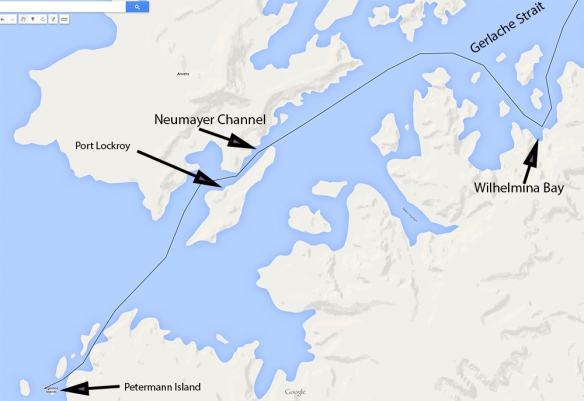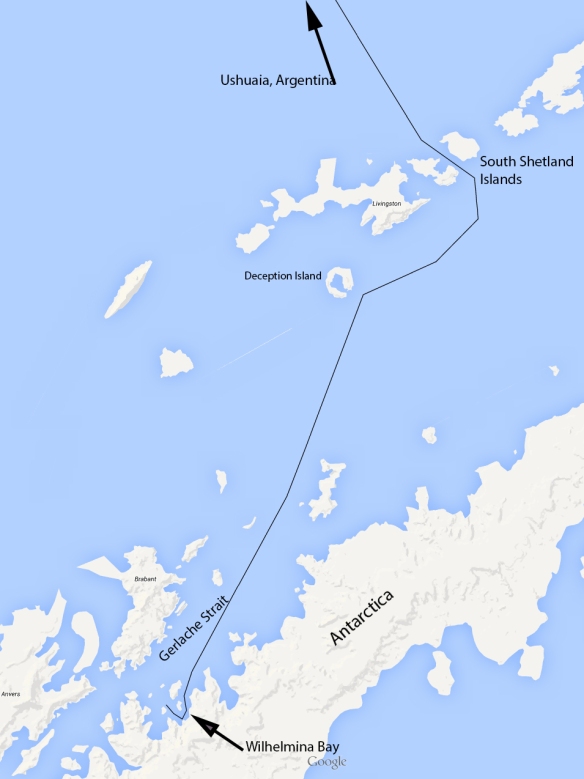Since I’m on the road today, this post combines the monthly One Friday Focus, sponsored by Stacy Fischer’s Visual Venturing Blog and a short piece inspired by a conversation last week with a fellow photographer. Meanwhile, I’m off on another short trip this weekend, hopefully to capture a few images of the Milky Way over the Atlantic Ocean. So once again, this post will serve double duty.
Last week Kim, a fellow photographer in the Great Falls Studios organization, described her specialty as photographing wildlife in her backyard. Later, while reflecting on what she had been saying, I realized that I had been doing only a little of this over the years. Other than a major effort on a pair of nesting bluebirds, I have not really concentrated on seeking subject matter just outside my windows. Her stories made me think that perhaps I should look harder. But for now, I decided to search through my files for some images that I already had taken to see what did happen to catch my eye. The one rule: they had to have been taken from a spot within 100 feet of my house. So, for what it is worth, here they are:

Solar Halo
(Technical: Nikon D200 with 18-200mm f/3.5-5.6 lens at 18mm handheld; 1/1,000th sec. @ f/16, ISO 200)

Snow on Tree
(Technical: Nikon D200 with 18-200mm f/3.5-5.6 lens at 120mm handheld; 1/160th sec. @ f/6.3, ISO 200)

Magnolia
(Technical: Nikon D800E with 60mm f/2.8 Micro lens on tripod; 1/100th sec. @ f/8, ISO 400)

Blue Heron Taking Flight
(Technical: Nikon D810 with 24-70mm f/2.8 lens at 70mm on tripod; 1/500th sec. @ f/2.8, ISO 3200)

Tiger Swallowtail on Purple Coneflower
(Technical: Nikon D800E with 24-70mm f/2.8 lens at 70mm handheld; 1/1250th sec. @ f/6.3, ISO 800)

Female Bluebird Bringing Dinner
(Technical: Nikon D800E with 50mm f/1.8 lens; 1/2000th sec. @ f/5.6, ISO 800)
This image was taken last month but is the same birdhouse used in my post a year ago. I was planning a new approach this year. Readers may recall that previously I had used a 200mm focal length lens on a camera inside the house and an off camera flash about six feet from the nest. The flash was triggered by a wireless remote system (Pocket Wizard) but a single flash only provided a small amount of fill light. This year, I planned to use Nikon’s wireless remote that would trip the camera’s shutter and place the camera about 10 feet from the nest. I would be able to fire the shutter in continuous mode (not feasible with flash) while remaining inside the house. Unfortunately, I had only one day of shooting thanks to a sustained period of rainy weather. But should the birds return next year, I may have better luck.
One Friday Focus
This month’s image was another interesting challenge, many thanks to David Croker for providing it. As a reminder, the 1PF Challenge is sponsored by Stacy Fischer of Visual Venturing and anyone can participate. Details can be found at Visual Venturing .
David’s original RAW image is shown below. It offers a variety of possibilities and started as usual by going through some standard steps of image prep (setting B&W points, highlights, shadows, etc. in Adobe Camera Raw). Following this, I opened the file in Photoshop and tried several approaches such as a straight black and white print which looked very nice, but I finally decided to go on a more radical direction.

This usually means a foray into the Filter Gallery, which is fast becoming my “go-to” place for this monthly event. Needless to say, I do not possess a single plug-in app so my choices are somewhat restricted, comparatively speaking.
But I digress. The tool I picked is the so-called Glowing Edges under the “Stylize” Tab. Although I have used this one before, it behaves quite unpredictably (at least for me) so the results can be quite different in each case. There are three adjustment sliders to control the effects and the final settings were: Edge Width: 2; Edge Brightness: 17; and Smoothness: 8. It was starting to look pretty decent, but the lovely blue sky in the upper portion was now a black void and desperately needed help. Rather than just crop it out, I used the clone tool to copy sections of the lower clouds. This, of course, created a new problem–the newly created clouds were not reflected in the water below.
The solution was to select the upper clouds, then copy them into a new layer. I then used the Edit–>Transform–>Flip Vertical function to flip the layer and then I dragged it down to the bottom of the image. An actual reflection should be softer and not as bright as the original object so I used the gaussian blur tool and a decrease in the opacity of the layer to create a look that matched the reflections that were already there. The final image is shown below.

Thanks again to David for providing this month’s image and thanks also to Stacy for keeping this herd of cats heading in a generally productive direction. Be sure and check out the other contributions at June One Photo Focus. One again, there will be an amazing variety of interpretations. In the meantime,
Keep Shooting….





































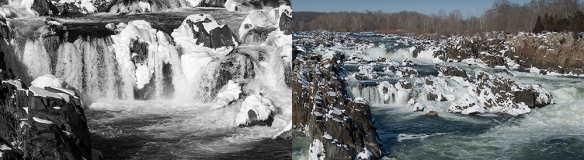 “After” Image “Before” Image
“After” Image “Before” Image